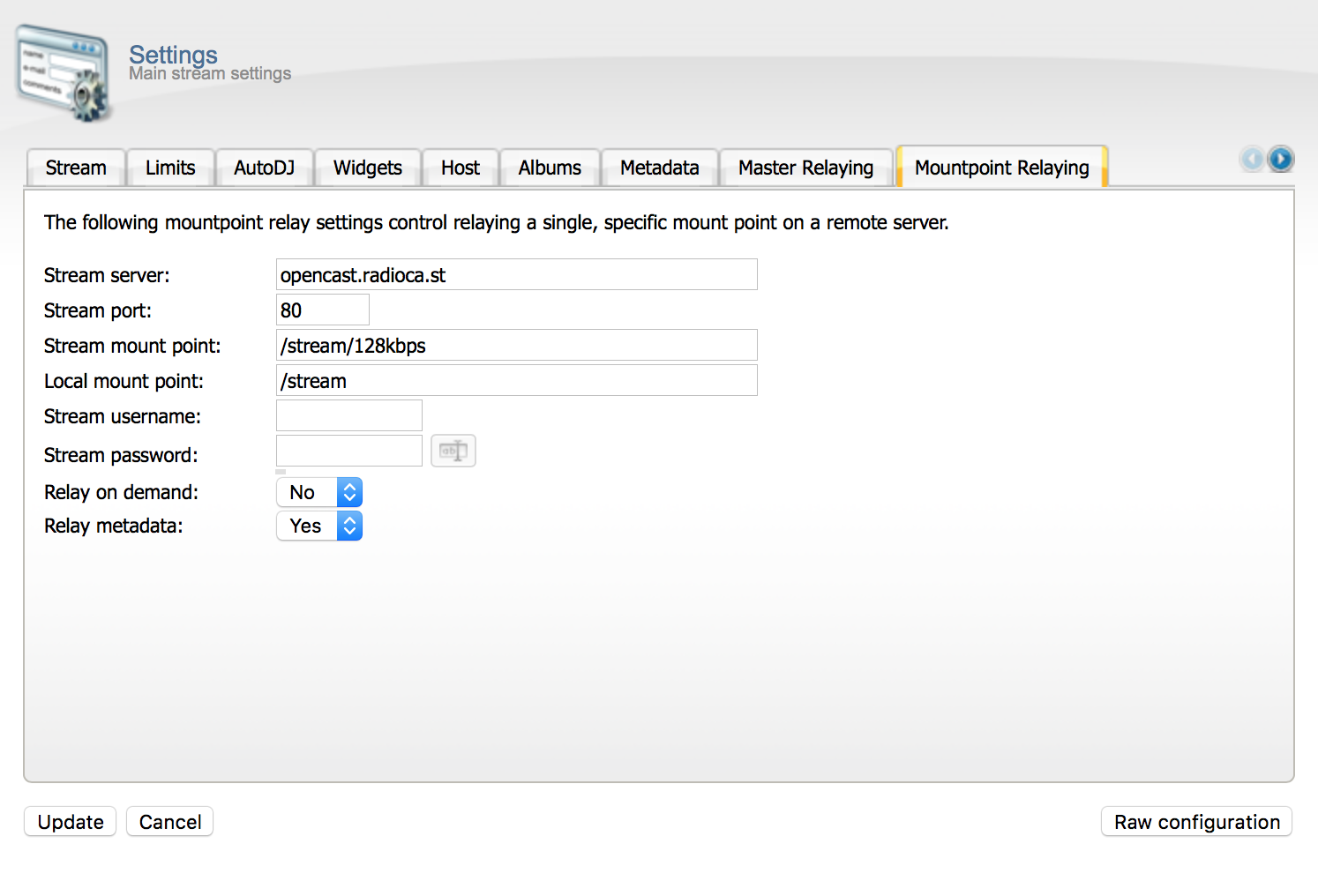Icecast has two relay modes a master and a mountpoint relay. The master relay will relay a whole Icecast server, since this is advanced and requires extra authentication we will not handle this.
To relay a single stream open settings then “Mountpoint Relaying”. Tn the example here we want to relay the Cast stream http://opencast.radioca.st/streams/128kbps.
- Enter the stream server, this is the part between http:// and / or :
- Then enter the port, that is the part between : and / (in case there is no port given as Cast is it is 80)
- Then the Stream mount point is the last part like /stream or /streams/128kbps as in the example (SHOUTcast usually accepts
;) - Set the Local mount point to the one you want (by default /stream)
- Make sure you relay metadata to show song info in your stream.
- Leave the rest blank and save your settings